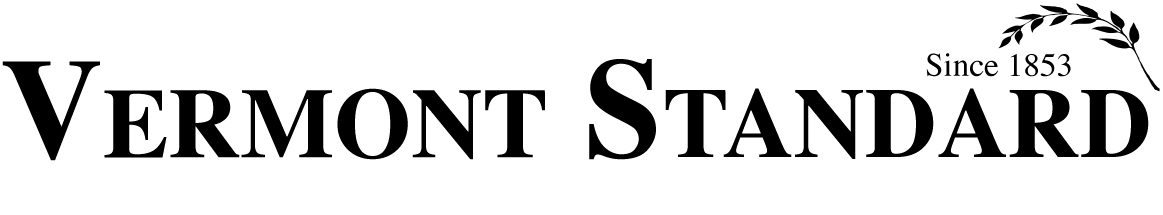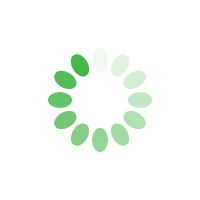
Become an Insider
Sign up to stay in the know with periodic email updates, special offers, and deal highlights!
Save Do802 to Your Homescreen
IPhone
- Click on the share icon (the square with an arrow pointing up) at the bottom of your screen
- Scroll down until you find “Add to Home Screen” (box with a plus sign in the middle)
Android
- Open the three-dot menu at the top of your screen
- Tap “Add to Home Screen”